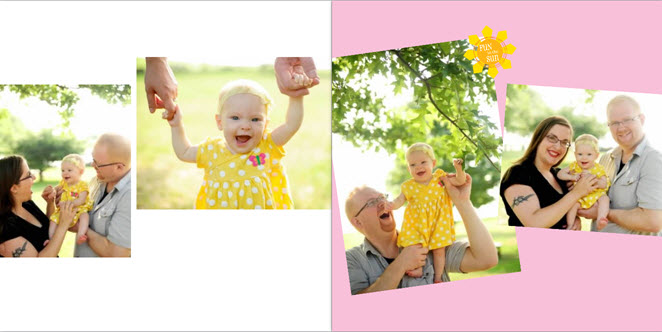“Sure, you can do it yourself – but will you?”
“Sure, you can do it yourself – but will you?”
I remember seeing that sign at a craft fair years ago and thinking how effective it was. Etsy is packed with projects that many of us probably could put together if we tried. We are often paying for someone else’s time and willingness to actually get the job done.
Sometimes, though, the level of skill and experience needed is easy to underestimate. My particular corner of the handmade realm throws that concept into special focus, since project software often includes an automated component. Just click “Auto-Fill” and you’re good to go! Shutterfly will magically insert all of your photos into a photo book, select layouts, crops, backgrounds, and embellishments for you – in just seconds! Why pay for a custom album design?
Well, because here is what Auto-Fill does:
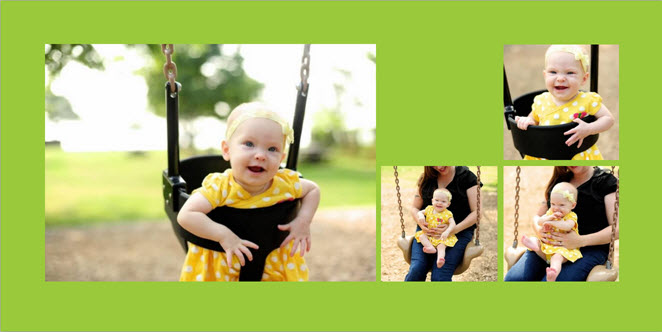
And here is what I do:
One more Auto-fill:

vs. my corresponding version:

What’s the difference? As a human designer, I can look at each photo and intuit what shape its frame should be, and what other photos it goes with. I can tell what kind of background paper should be used, and what kind of embellishments are appropriate. I can know that I will be printing a layflat album and design across the center divide. I can make wise use of the page space that I have.
I created this example by taking the photos I used for my summer family album and entering them into a Shutterfly book using “Auto-Fill”. I selected one of the themes recommended for “Kids” books, and chose a 20-page album. The resulting book had many common drawbacks of Auto-fill:
- It turned my 20-page book into a 35-page book, an increase of 75%! It is extremely common with DIY sites to make single-photo and 2-photo pages, because it increases the length of the book and thus the price they can charge. It’s just business.
- It cropped my photos at strange places. Look at the shots of my daughter and I on the swing in the first layout – my head is completely cut off! Not cool, Shutterfly. This is a side effect of forcing unique photos into templates instead of starting with a fresh slate on each page.
- It didn’t know how to group the photos. All of the “Bella walking” shots should be together, but the wizard didn’t know how to identify them, so they were mixed with other photos instead.
- It made strange color choices and embellishment choices. It used an orange background for photos of my daughter in bright pink, and the embellishments don’t seem to match the photos or the backgrounds.
- It’s very “block-y”, meaning it chose primarily solid-color backgrounds, two per spread. Most DIY companies default to book-style layouts, which require two separate pages. And patterned papers are riskier than solid colors, so they get chosen less frequently.
If you are honestly just looking for collected prints of your photos and don’t really care how the book flows or the impression each page makes, than Auto-Fill is truly your best bet. There’s really no reason to invest in design. But most of us want a certain flair to each page – a je ne sais quois, if I may be so pretentious. Having an eye for the right combination of photos, the right emphasis, the right balance, backgrounds and embellishments that complement without overwhelming – that’s what takes experience and native skill. That’s what you are paying for when you commission a design project.